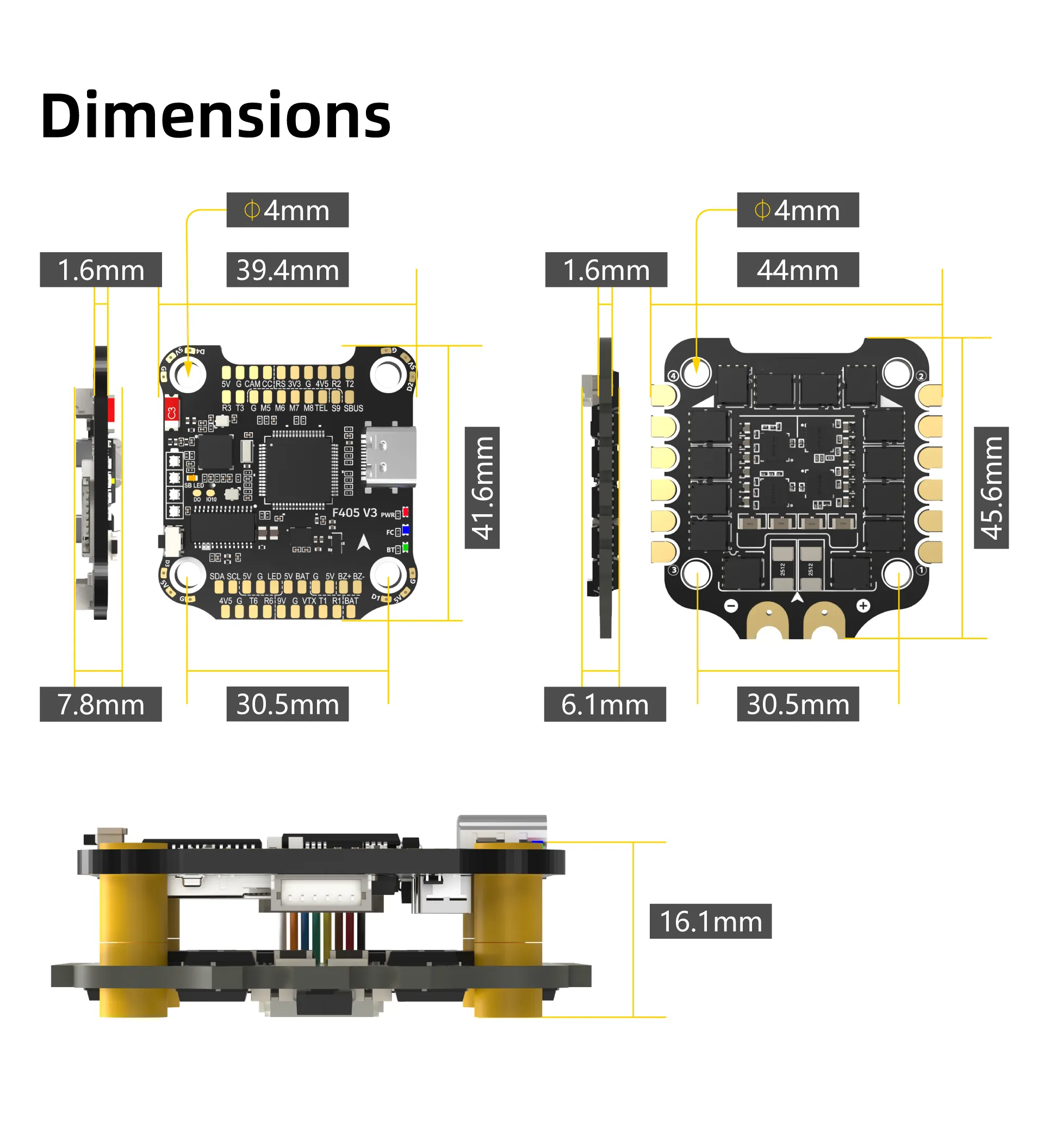 2024-08-20
2024-08-20
Parameter
SpeedyBee F405 V3 30x30 Flight Controller
MCU:STM32F405
IMU(Gyro):BMI270
USB Port Type:Type-C
Barometer:Built-in
OSD Chip:AT7456E chip
BLE Bluetooth:Used for flight controller configuration (MSP should be enabled with baud rate 115200 on UART 4).
DJl Air Unit Connection Way:Two ways supported: 6-pin connector or direct soldering.
6-pin DIl Air Unit Plug:Completely compatible with DJl O3/RunCam Link/Caddx Vista/DJl Air Unit V1, no wire is needed to be changed
Blackbox MicroSD Card Slot:Please use <4GB SDSC/SDHC microSD card and should be formatted to FAT16/FAT32 format. Don't use SDXccard.Note: betaflight can only recognize 4GB max
BetaFlight Camera Control Pad:Yes (CC pad on the front side)
Current Sensor Input:For SpeedyBee BLS 50A ESC, please set scale=386 and Offset=0
Power input:3S-6S Lipo (Through G, BAT pins/pads from the 8-pin connector or 8-pads on the botton side)
5V Output:9 groups of 5V output, four +5V pads and 1 BZ+ pad (used for Buzzer) on front side, and 4x LED 5V pads. Thetotal current load is 2A
9V Output:2 groups of 9V output, one +9V pad on front side and other included in a connector on bottom side. The totalcurrent load ia 2A
3.3V Output:Designed for 3.3V-input receivers, up to 500mA current load
4.5V Output:Designed for receiver and GPS module even when the FC is powered through the USB port, up to 1A current load
ESC Signal:M1-M4 on bottom side and M5-M8 on front side
UART:6 sets (UART1, UART2, UART3, UART4: dedicated for bluetooth connection), (UART5: dedicated for ESC
telemetry), UART6
ESC Telemetry:UART R5 (UART5)
12C:SDA & SCL pads on front side, used
for magnetometer, sonar, etc
Traditional Betaflight LED Pad:5V, G and LED pads on bottom of the front side, used for WS2812 LED controlled by betaflight firmware
Buzzer:BZ+ and BZ- pad used for 5V buzzer
BOOT Button:[A]. Press and hold BOOT button and power the FC on at the same time will force the FC to enter DFU mode, thisis for firmware flashing when the FC gets bricked.[8],. When the fC is powered on and in standby mode, the BOOT button can be used to controller the LED stripsconnected to LED1-LED4 connectors on the bottom side. By default, short-press the BOOT button to cycle theLED displaying mode. Long-press the BOOT button to switch between SpeedyBee-LED mode and BF-LED modeUnder BF-LED mode, all the LED1-LED4 strips will be controlled by Brtaflight firmware
RSSl Input:Named as RS on the front side
SmartPort:Use any TX pad of UART for the SmartPort feature
Supported Flight ControllerFirmware:BetaFlight (Default), EMUFlight, INAV
Firmware Target Name:SPEEDYBEEF405V3
Mounting:30.5 x 30.5mm (4mm hole diameter)
Dimension:41.6mm(L) x 39.4mm(W) x 7.8mm(H)
Weight:9.6g
SpeedyBee BLS 50A 30x30 4-in-1 ESC
Firmware:BLHeli S JH50
Wireless Configuration:Full configuration supported in the SpeedyBee app
PC Configurator Download Link:https://esc-configurator.com/
Continuous Current:50A x4
Burst Current:55A(5S)
TVS Protective diode:Yes
External Capacitor:1000uF Low ESR Capacitor (In the package)
ESC Protocol:DSHOT300/600
Power input:3-6S LiPo
Power Output:VBAT
Current Sensor:Support (Scale=386 Offset=0)
Mounting:30.5 x 30.5mm (4mm hole diameter)
Dimension:45.6mm(L)x44mm(W)x 6.1mm(H)
Weight:13.8g
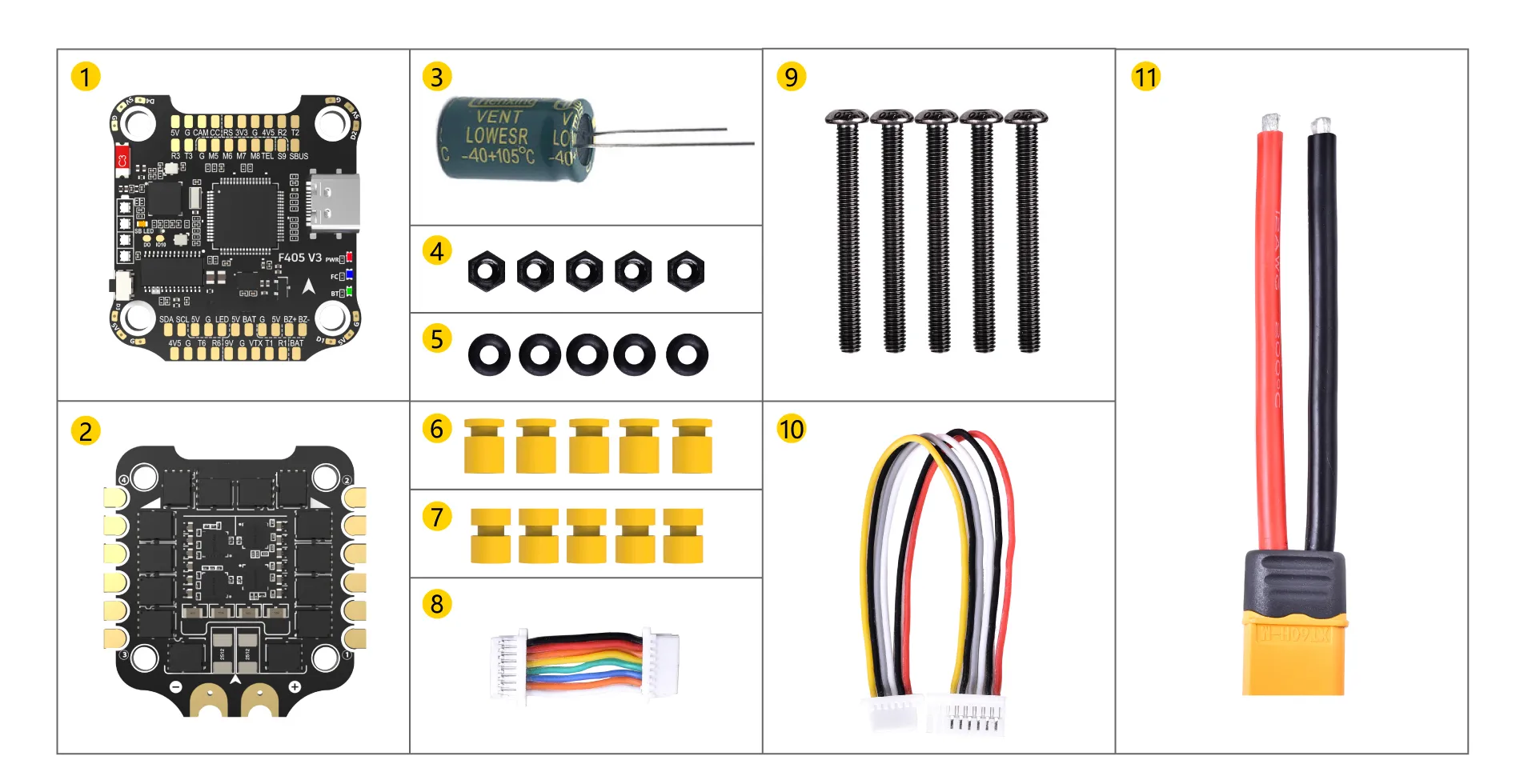
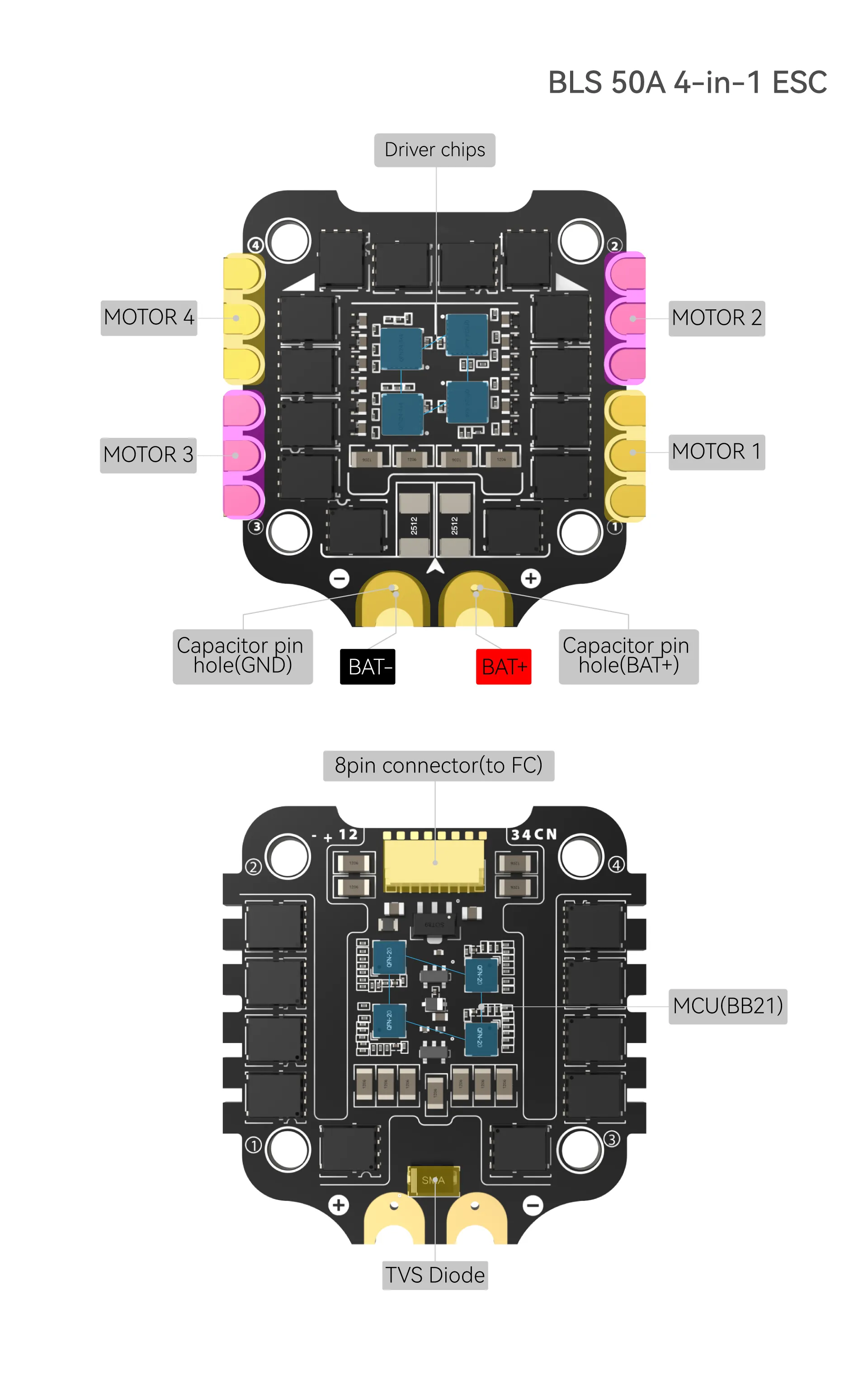
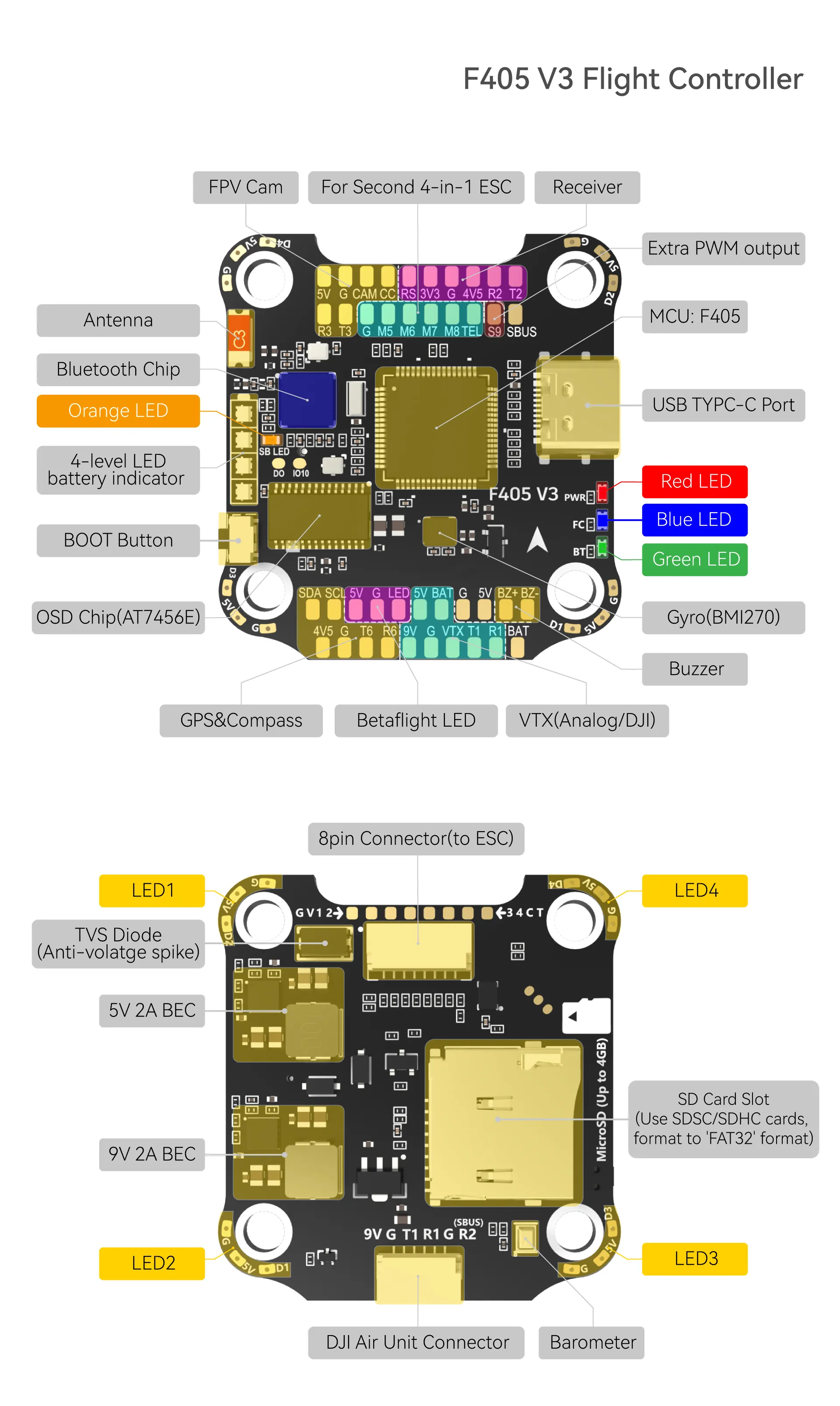
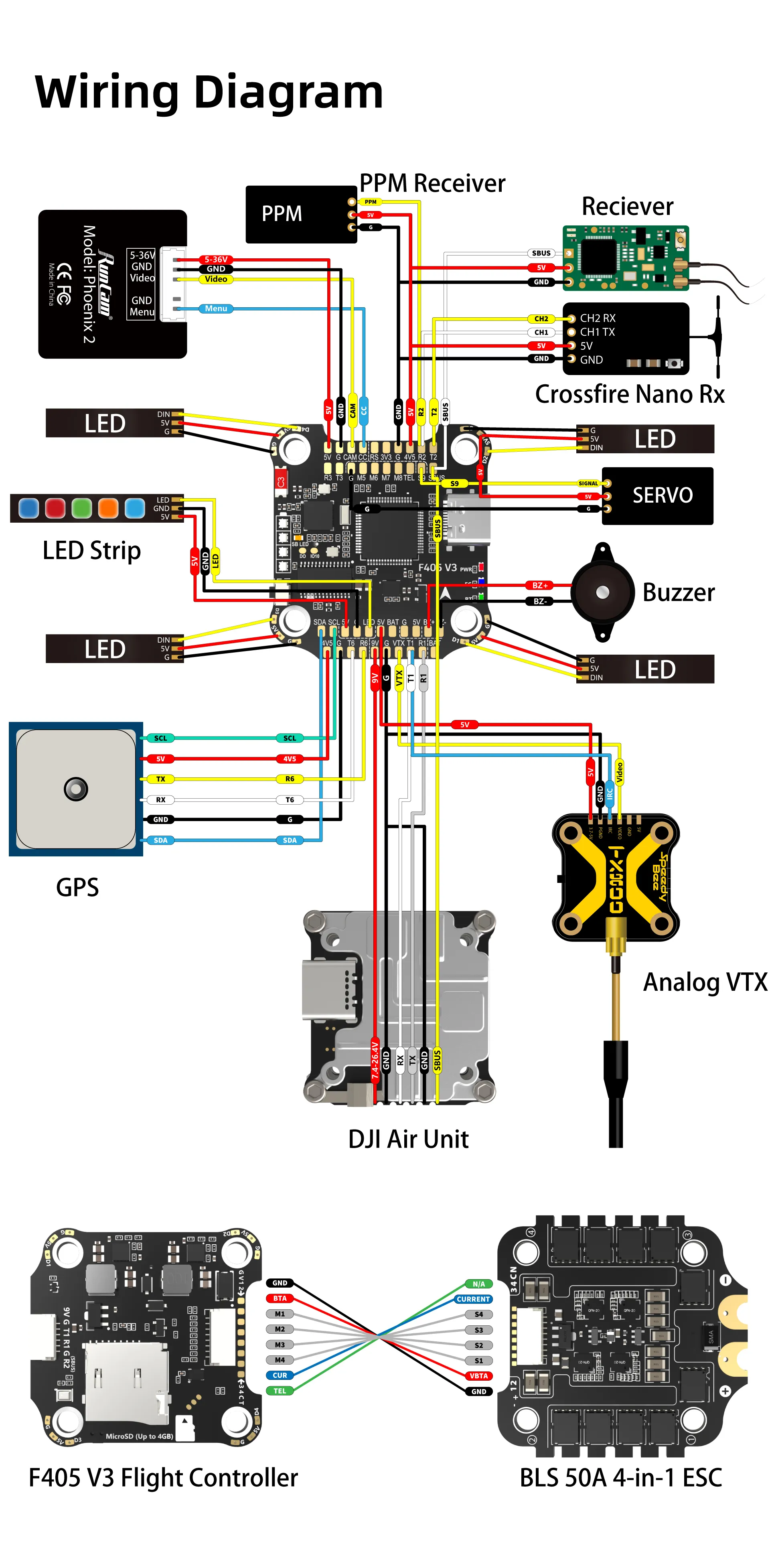
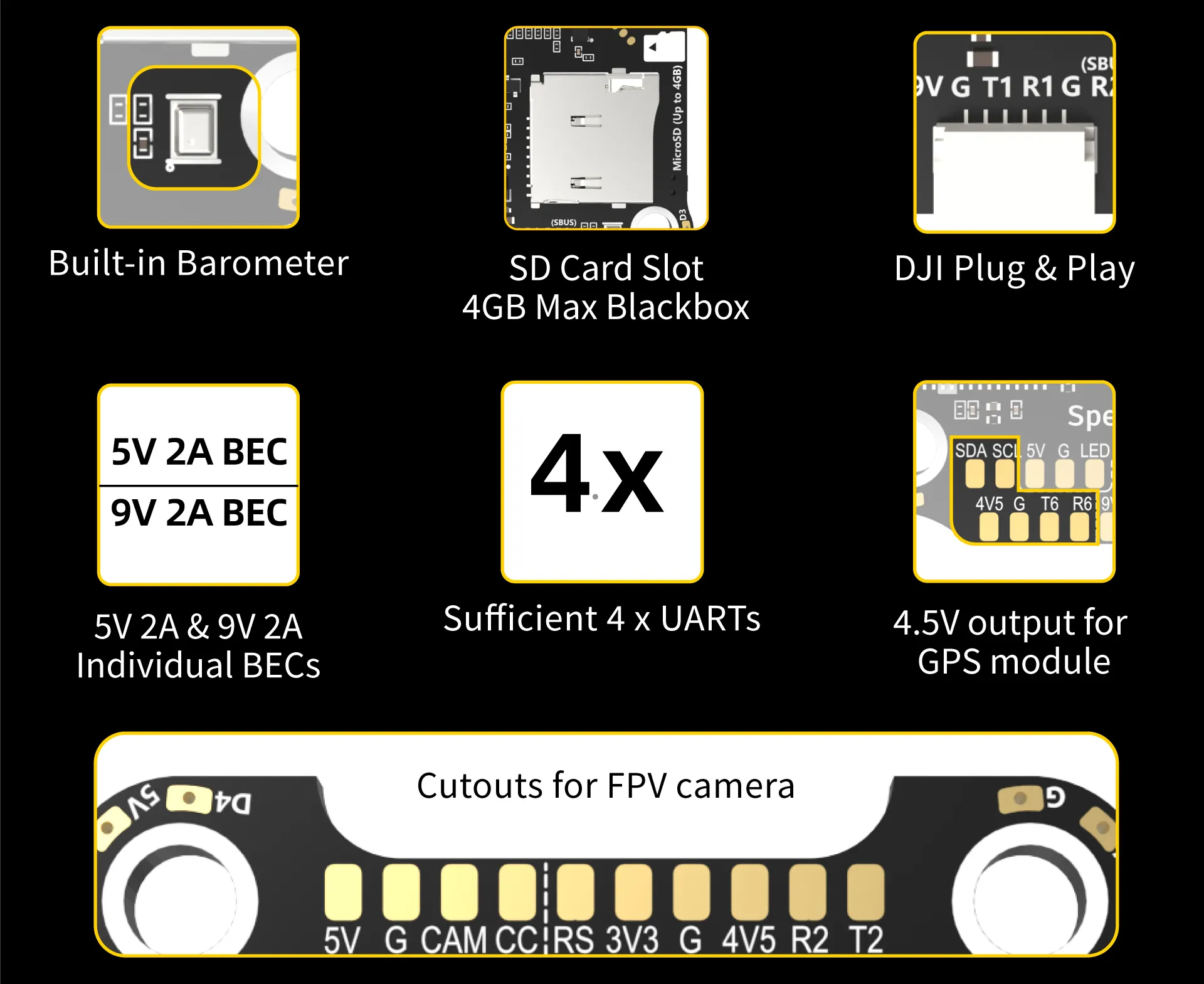
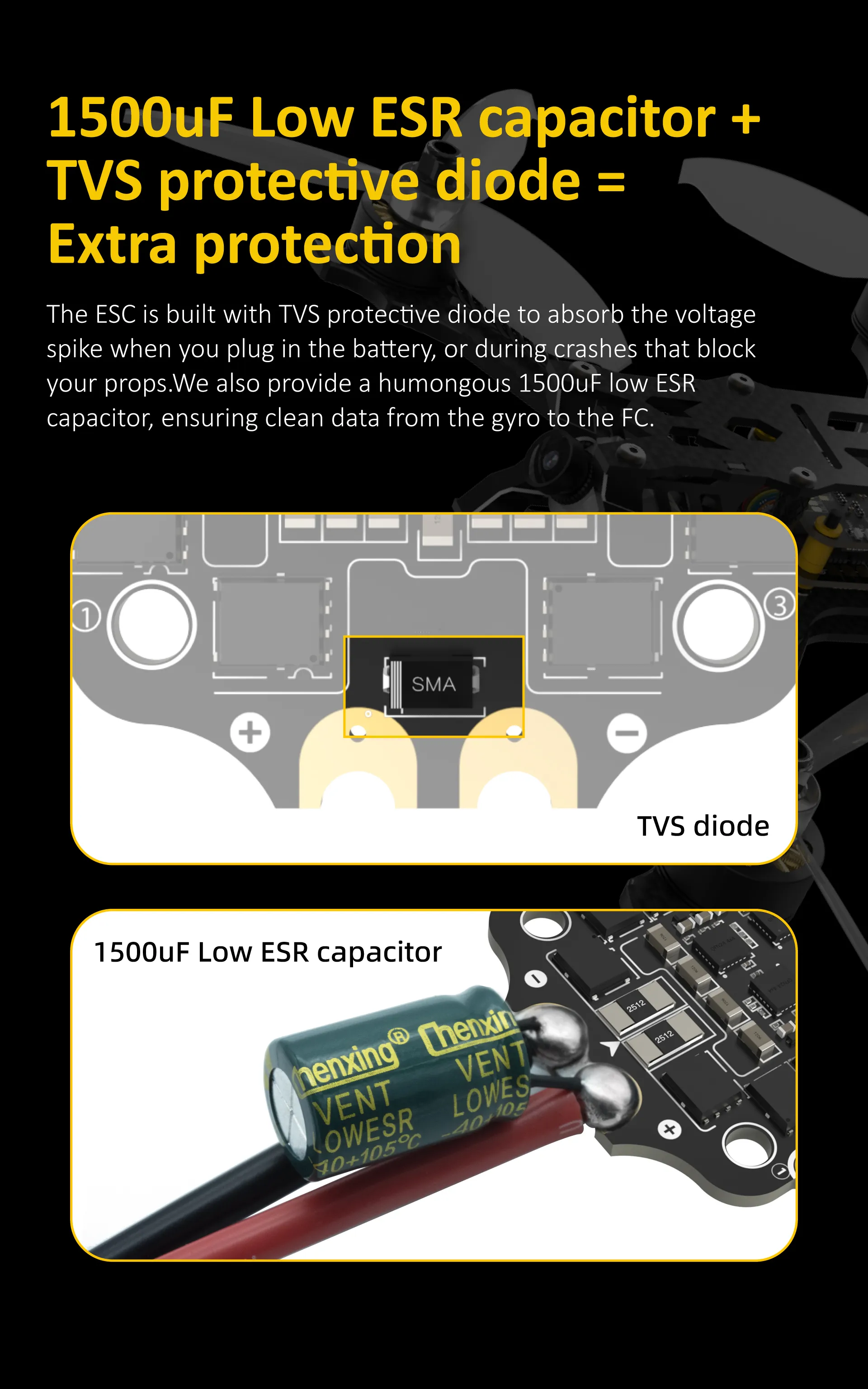
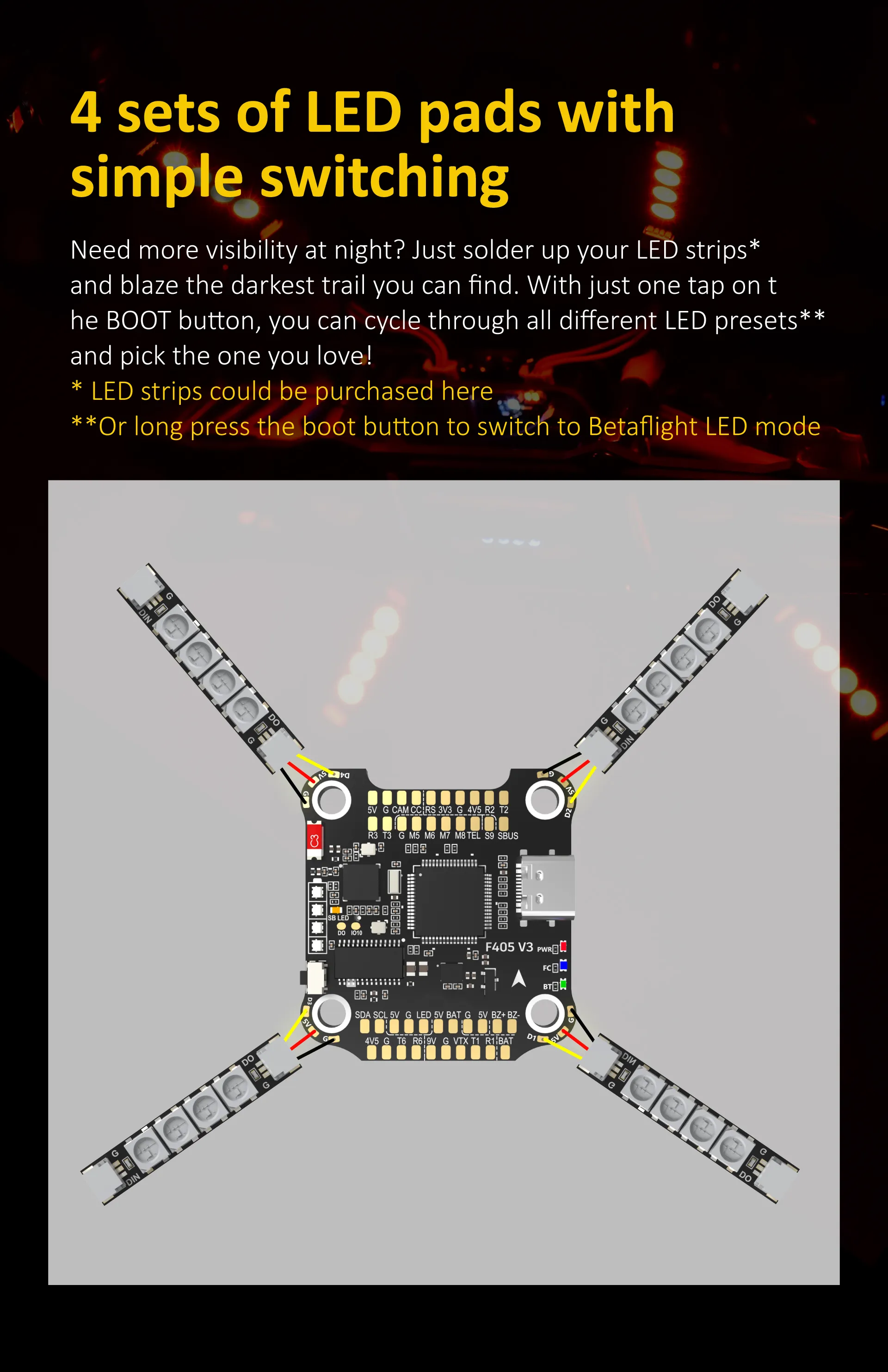
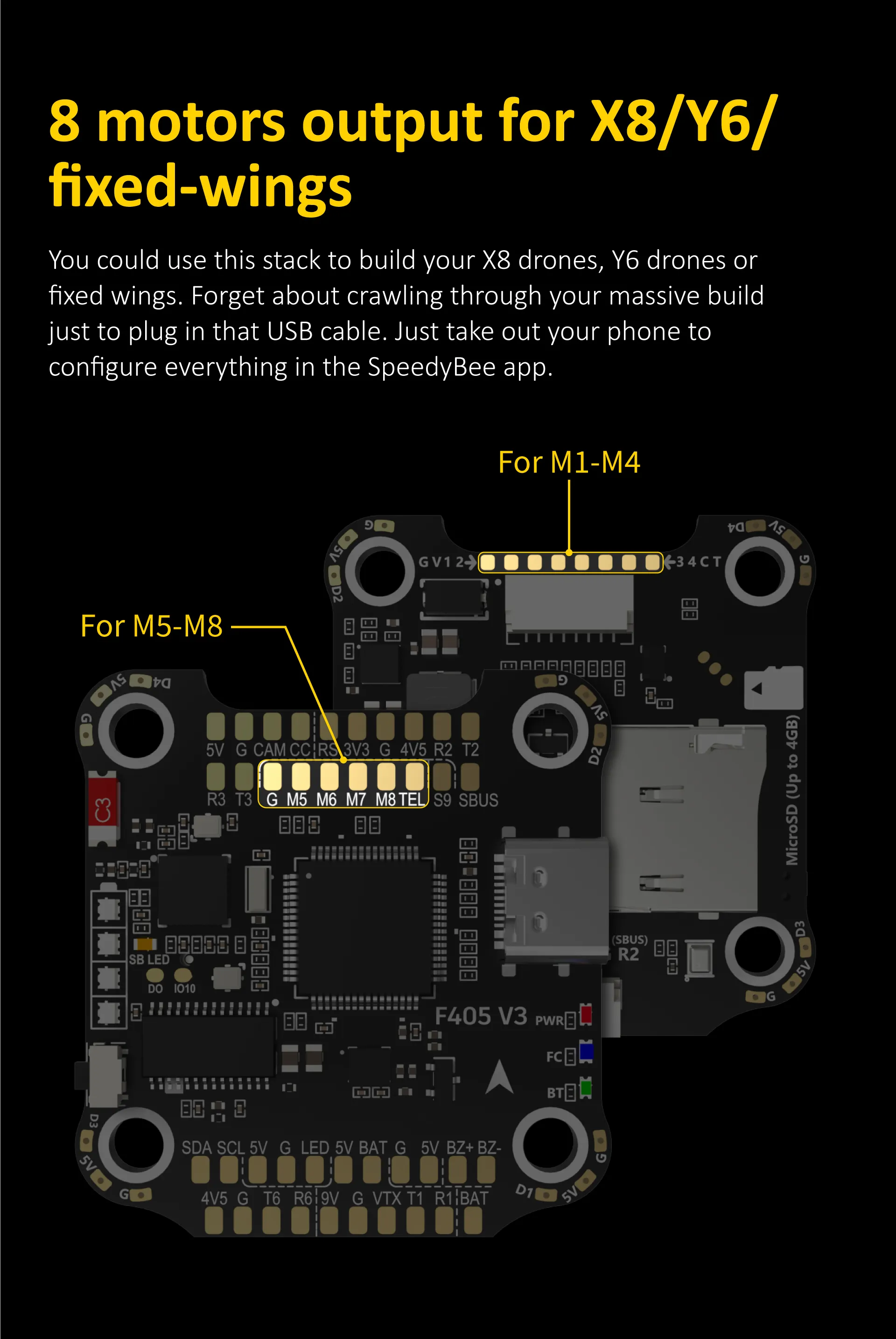
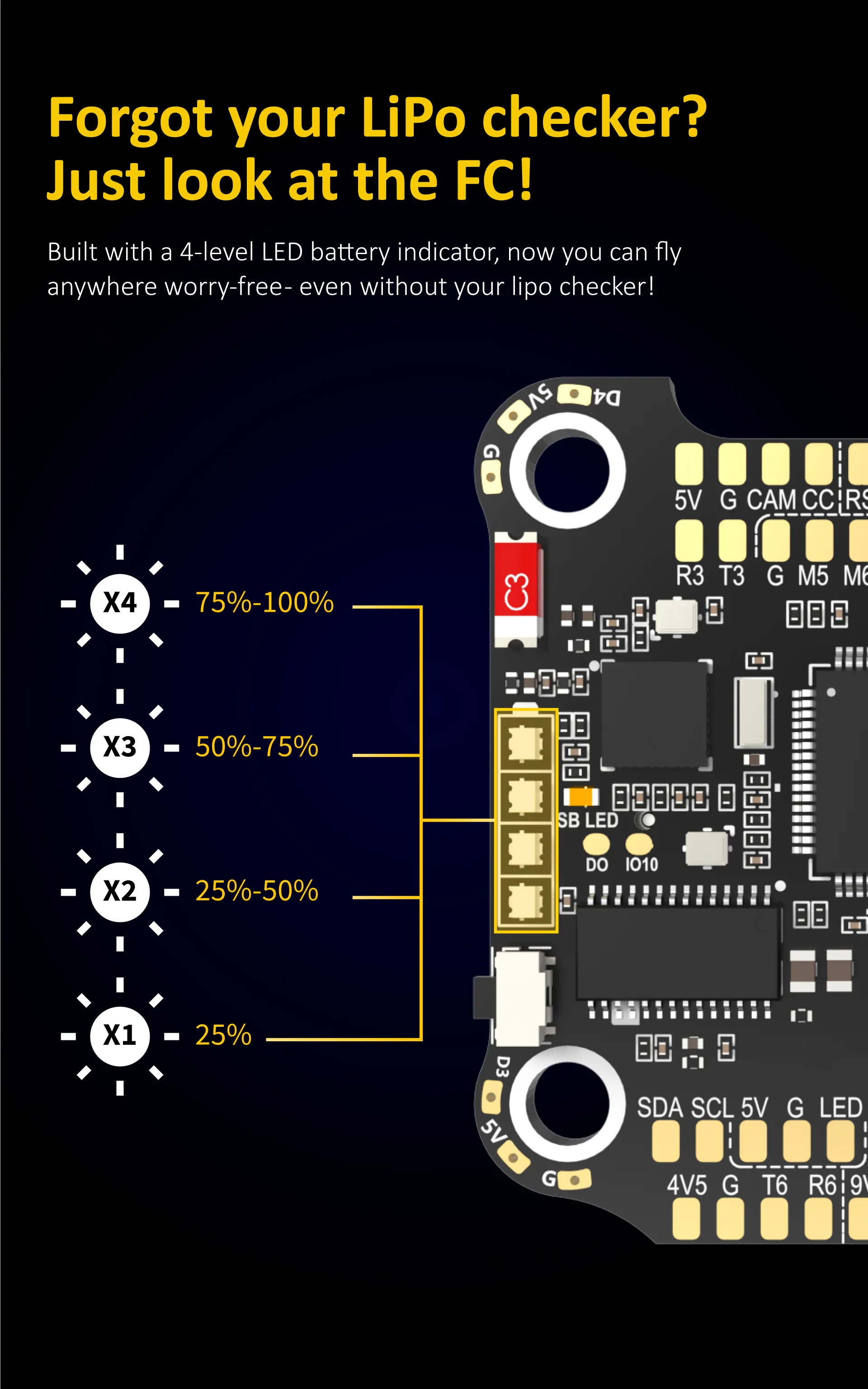
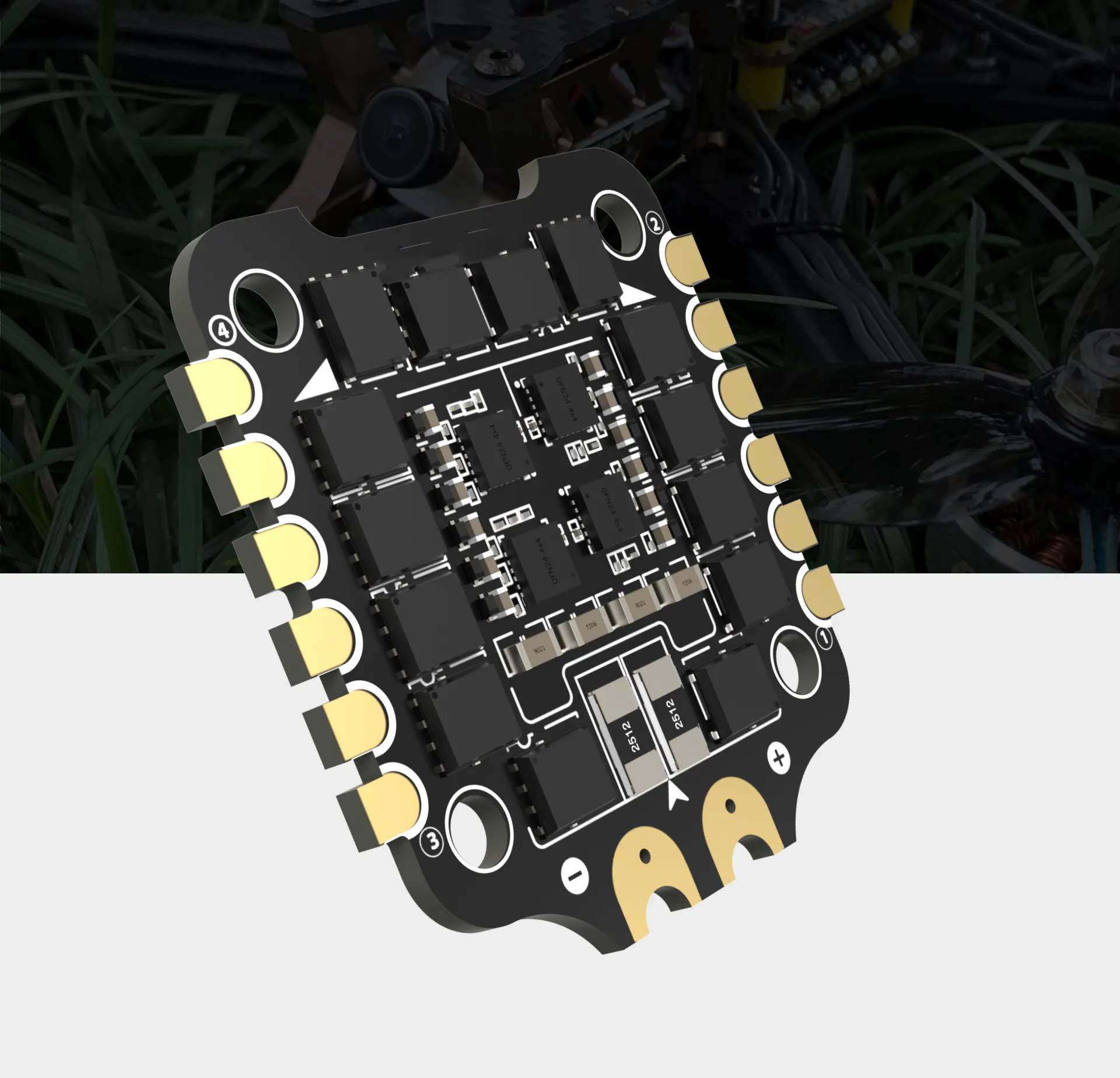

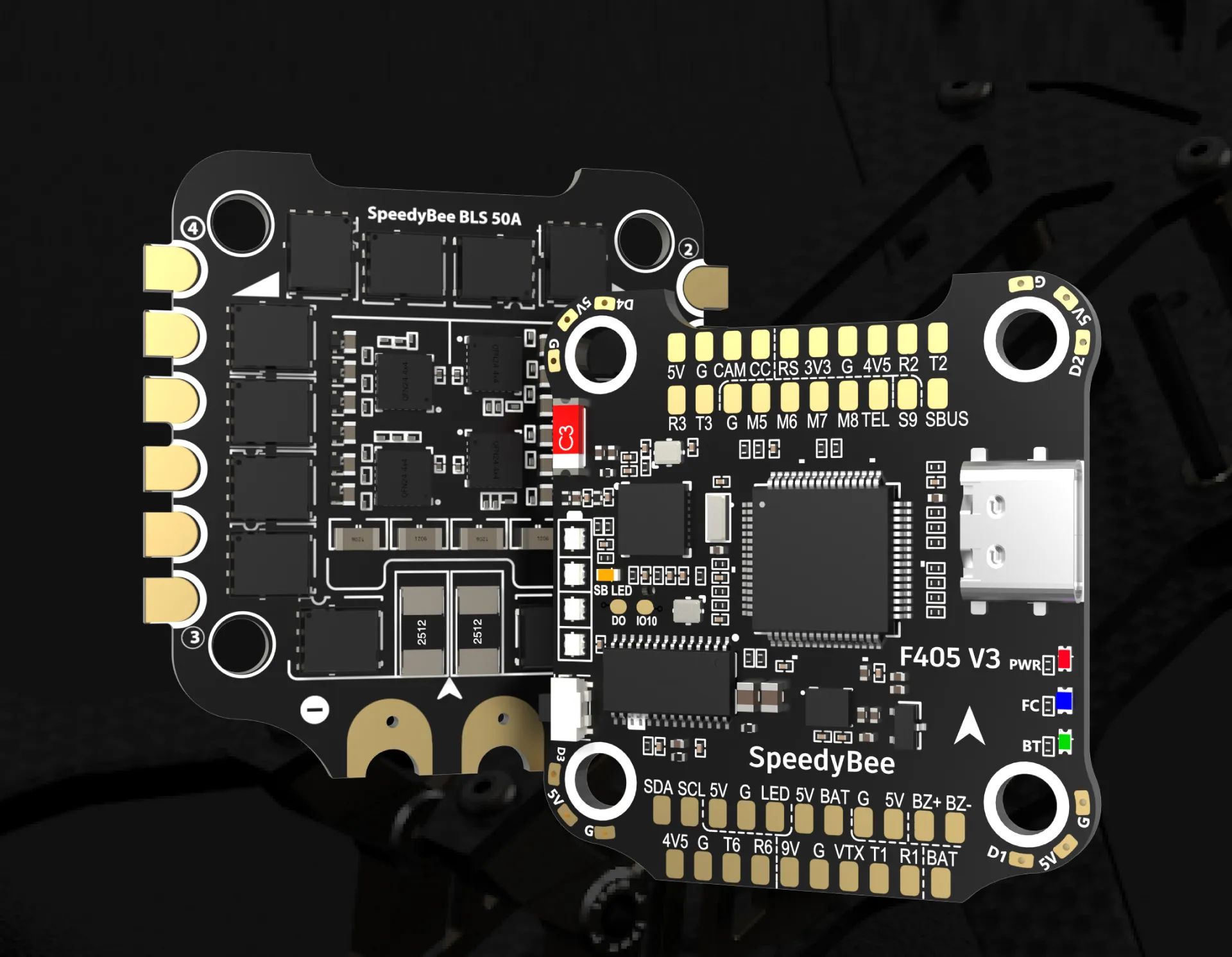
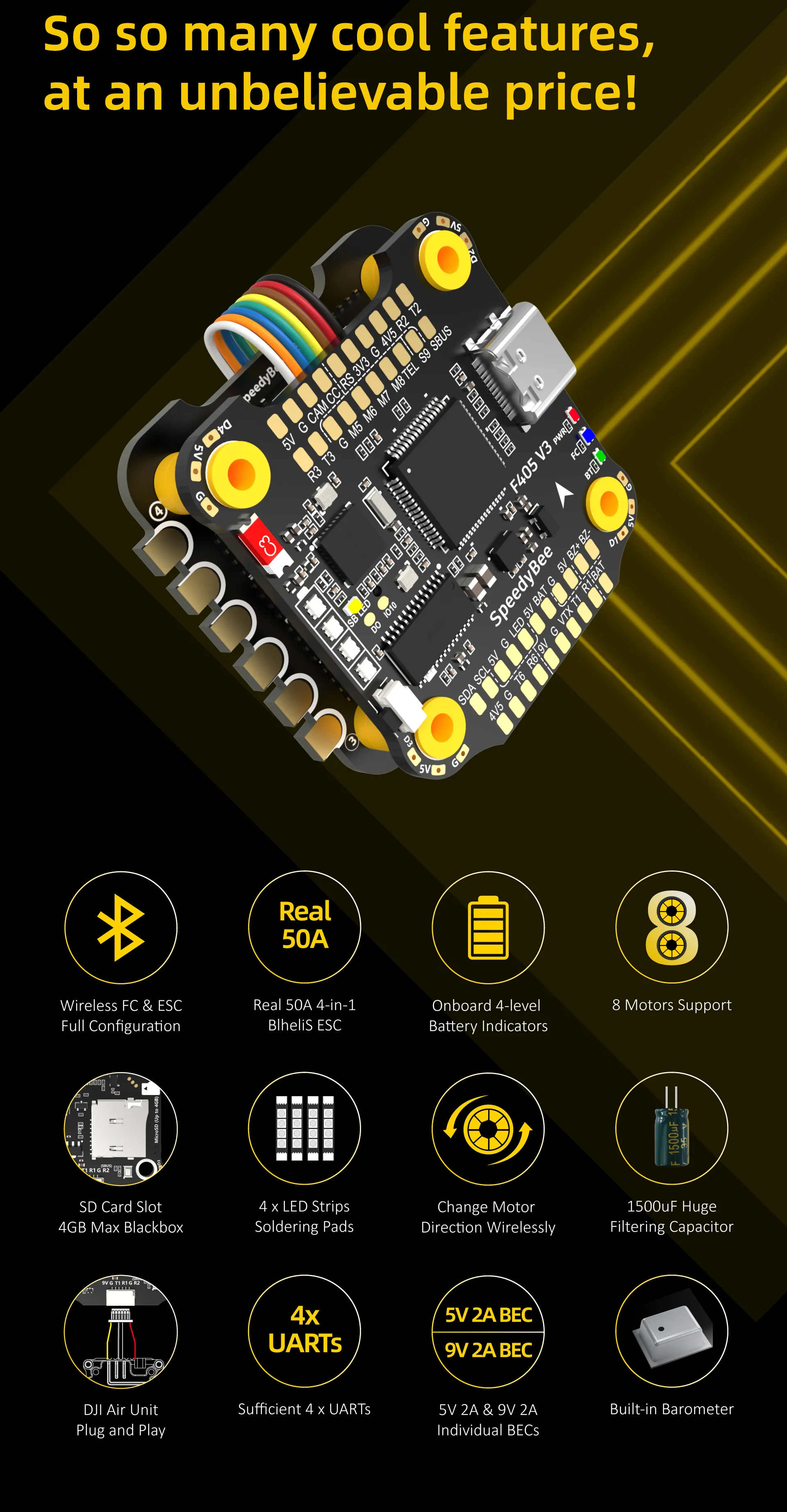
Specifications
Hign-concerned Chemical:None
Brand Name:GSF
Recommend Age:14+y
Use:Vehicles & Remote Control Toys
Certification:CE,UL
Model Number:SpeedyBee F405 V3 50A Stack
RC Parts & Accs:Flight Controller
Origin:Mainland China
For Vehicle Type:Airplanes
Size:30.5x30.5mm
Upgrade Parts/Accessories:UAV Stack
Remote Control Peripherals/Devices:FPV Flight Controller
Material:Metal
Tool Supplies:Assembly Category
Technical parameters:Value 2
Four-wheel Drive Attributes:Assemblage
Wheelbase:Bottom Plate
Item:SpeedyBee F405 V3 FC BLS 50A 30x30 4-in-1 ESC Set
Weight:23.4g/pc